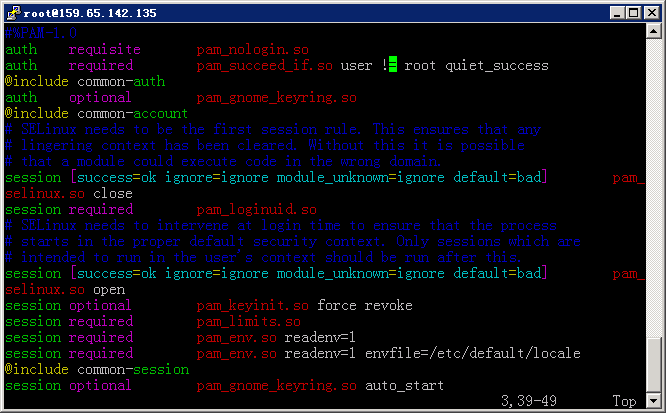How to Enable GNOME Gui Root Login in Debian 8 Debian 9
如何在 Debian 8 Debian9 安装GNOME桌面环境并使用root登陆GNOME桌面环境
在Debian 9上启用GNOME GUI root访问权限与在Debian 8中启用GNOME GUI root登录非常类似。
使用root帐户是危险的,因为您可以破坏您的整个debian系统。
1、Debian 9 安装 GNOME 桌面环境
apt-get update
apt-get install x-window-system-core -y
apt-get install gnome -y
sudo apt-get install tasksel
或者apt-get install task-gnome-desktop 或者tasksel 选中gnome 或者 tasksel install gnome-desktop --new-install
2、使用root权限登陆终端界面,编辑/etc/gdm3/daemon.conf
vi /etc/gdm3/daemon.conf
在 security 下面添加 AllowRoot=true
保存后退出vi
gdm 是 gnome 的登陆管理器
3、使用root权限登陆终端界面,编辑/etc/pam.d/gdm-password
vi /etc/pam.d/gdm-password
注释掉这一行 auth required pam_succeed_if.so user != root quiet_success
#auth required pam_succeed_if.so user != root quiet_success
保存后退出vi
4、重启即可,若无法启动桌面环境 输入startx