CentOS
yum 安装 stable version mainline version nginx
yum 安装VirtualBox 5
yum 安装WireShark
1:yum
#yum -y install gcc
#yum -y install ftp time make wget gcc uzip screen vim screen #自动选择y
#yum search filename (查找yum服务器上的软件包)
#yum -s install ftp (安装ftp,自动选择y,全自动)
#yum remove ftp (卸载ftp)
#yum list (列出资源库中所有可以安装或更新的rpm包)
#yum info installed (列出已经安装的所有的rpm包)
2:yum 安装 stable version mainline version nginx
http://nginx.org/en/linux_packages.html
#vim /etc/yum.repos.d/nginx.repo //可修改里面的配置,安装stable版的nginx
[nginx-stable]
name=nginx stable repo
baseurl=http://nginx.org/packages/centos/$releasever/$basearch/
gpgcheck=1
enabled=1
gpgkey=https://nginx.org/keys/nginx_signing.key
module_hotfixes=true
#yum -y update nginx
3:yum 安装VirtualBox 5
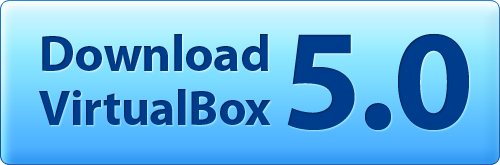
VirtualBox 5 for Linux
a:安装 Oracle Linux Yum Repository
#cd /etc/yum.repos.d
#sudo rpm --import http://public-yum.oracle.com/RPM-GPG-KEY-oracle-ol7 //导入GPG key
#wget http://public-yum.oracle.com/public-yum-ol7.repo
Oracle Linux 6
#cd /etc/yum.repos.d
#sudo rpm --import http://public-yum.oracle.com/RPM-GPG-KEY-oracle-ol6 //导入GPG key
#wget http://public-yum.oracle.com/public-yum-ol6.repo
b:安装 VirtualBox
Users of Oracle Linux / RHEL
#cd /etc/yum.repos.d
#wget http://download.virtualbox.org/virtualbox/rpm/el/virtualbox.repo
Users of Fedora
#cd /etc/yum.repos.d
#wget http://download.virtualbox.org/virtualbox/rpm/fedora/virtualbox.repo
yum install VirtualBox-5.0
#yum install wireshark-gnome