Linux CentOS6 挂载使用 Windows Server 2012 R2 的 WebDAV
CentOS6 挂载使用 Windows Server 2012 R2 的 WebDAV
Windows Server 2012 R2 安装 WebDAV
http://www.ibm.com/support/knowledgecenter/SSEP7J_10.2.1/com.ibm.swg.ba.cognos.c8pp_inst.10.2.1.doc/t_enablewebdavoniis.html
https://www.iis.net/configreference/system.webserver/webdav
https://www.iis.net/learn/install/installing-publishing-technologies/installing-and-configuring-webdav-on-iis
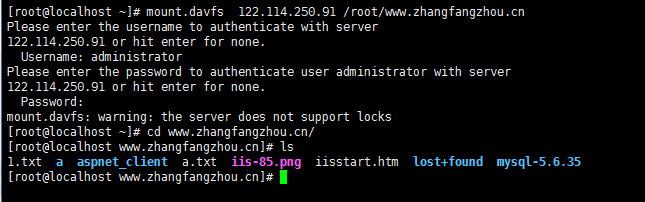
yum -y install gcc gcc-c++ wget openssl-devel
wget -c http://www.webdav.org/neon/neon-0.30.2.tar.gz #neon is an HTTP and WebDAV client library, with a C interface. Features:
tar zxf neon-0.30.2.tar.gz
cd neon-0.30.2
./configure --with-ssl
make && make install
wget -c http://download.savannah.gnu.org/releases/davfs2/davfs2-1.5.0.tar.gz
#http://download-mirror.savannah.gnu.org/releases/davfs2/davfs2-1.5.4.tar.gz 更高的版本需要gcc4.9
tar zxf davfs2-1.5.0.tar.gz
cd davfs2-1.5.0
./configure
make && make install
useradd davfs2
yum -y install davfs2
mkdir /root/www.zhangfangzhou.cn
mount.davfs 122.114.250.255 /root/www.zhangfangzhou.cn
可以调整一下参数做系统自动挂载,免去每次手动操作。
第一步:使用sed命令修改系统设置
sed -i 's/# use_locks 1/use_locks 0/g' /etc/davfs2/davfs2.conf
第二步:将WebDAV发布地址以及账号密码写入配置文件
echo "122.114.250.255 账户 密码" > /etc/davfs2/secrets
第三步:加入系统自动启动
echo "mount.davfs 122.114.250.255 /root/www.zhangfangzhou.cn" >> /etc/rc.local
最后reboot系统测试一下吧。